How to Open or Close a Google Form
Form Controller helps you control when you want to open or close the form. Let's understand the features through a set of examples. Access settings by opening "Setup Controller" from the add-on menu.
Timezone
By default, the add-on identifies your timezone. If you want to set it up for a different timezone, please select the appropriate timezone from the dropdown. This is mandatory for all setups.
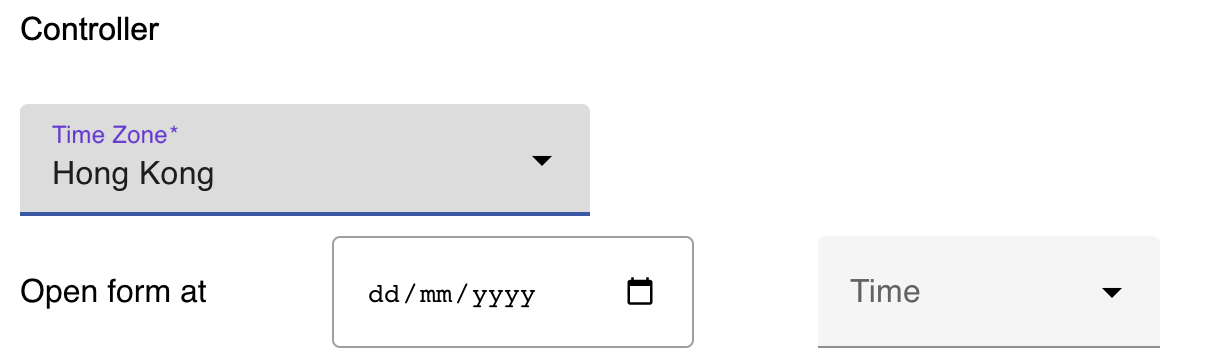
This Timezone settings is different from Timezone and Date Time pattern
Open on a Future Date
Open the form on a specific future date and time:
- Open the "Setup Controller" window.
- Select the future date and time for "Open form at."
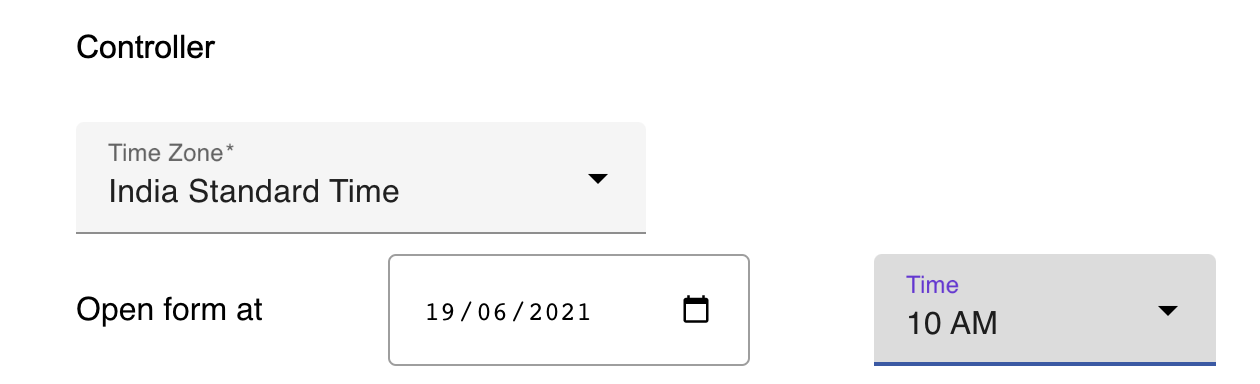
Close On a Future Date
Close the form on a specific future date:
- Open the "Setup Controller" window.
- Select the future date and time for "Close form at."
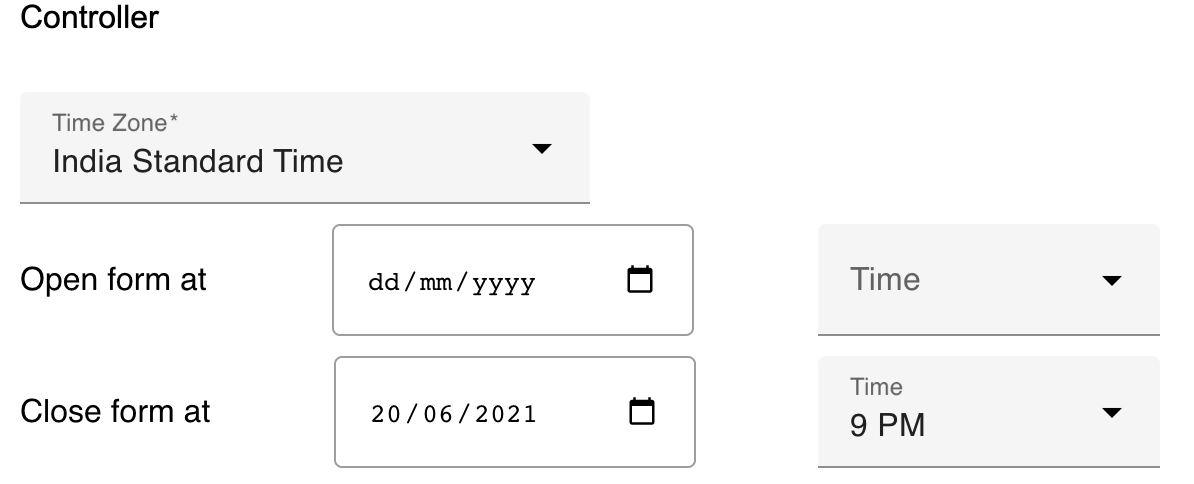
Display Custom Message for Respondents
Display a custom message when the form is closed:
- Configure the close message in the "Setup Controller" window.
- A close message requires additional close conditions to take effect.
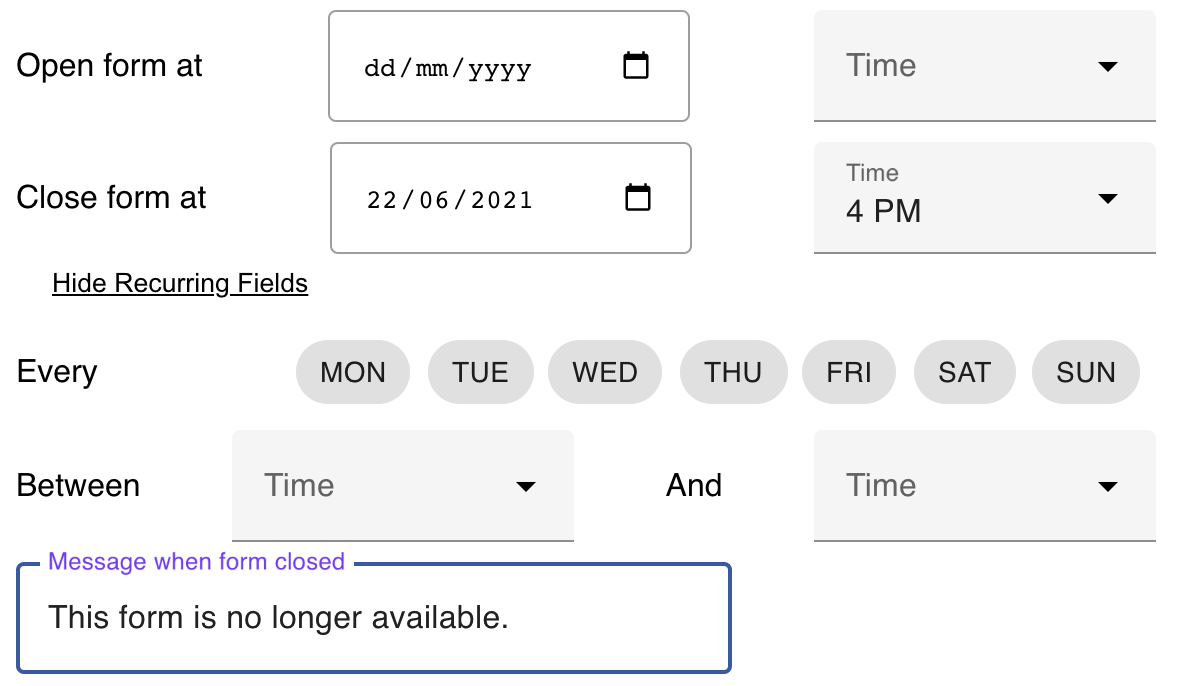
Open and Close in Future
Keep the form open from next Monday at 10 AM to Friday at 5 PM:
- Use the following controller setup in the "Setup Controller" window.
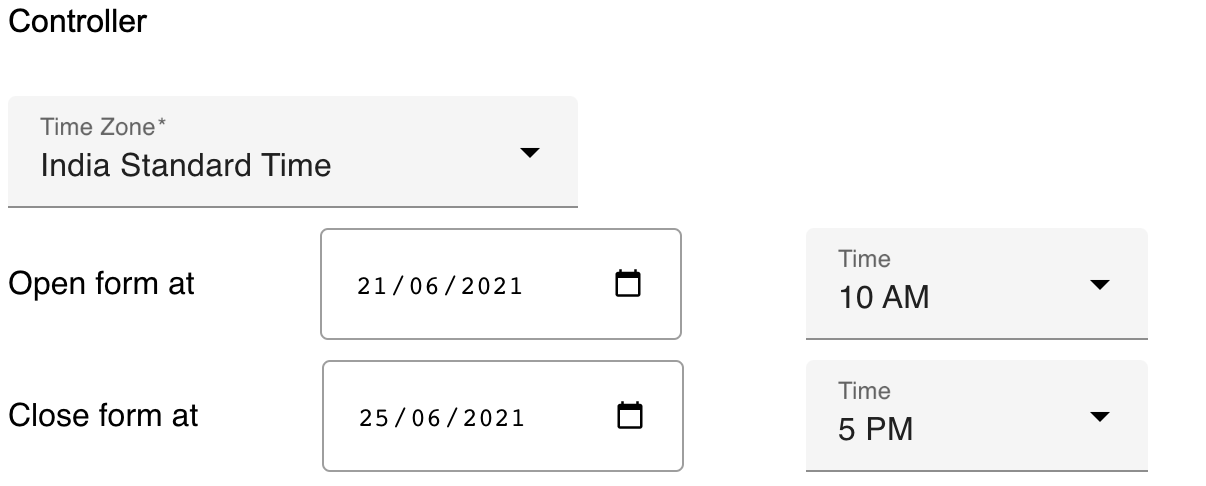
Open and Close Recurringly For Ever
Open the form every Wednesday and Thursday between 10 AM and 12 PM:
- Use the controller settings as shown in the "Setup Controller" window.
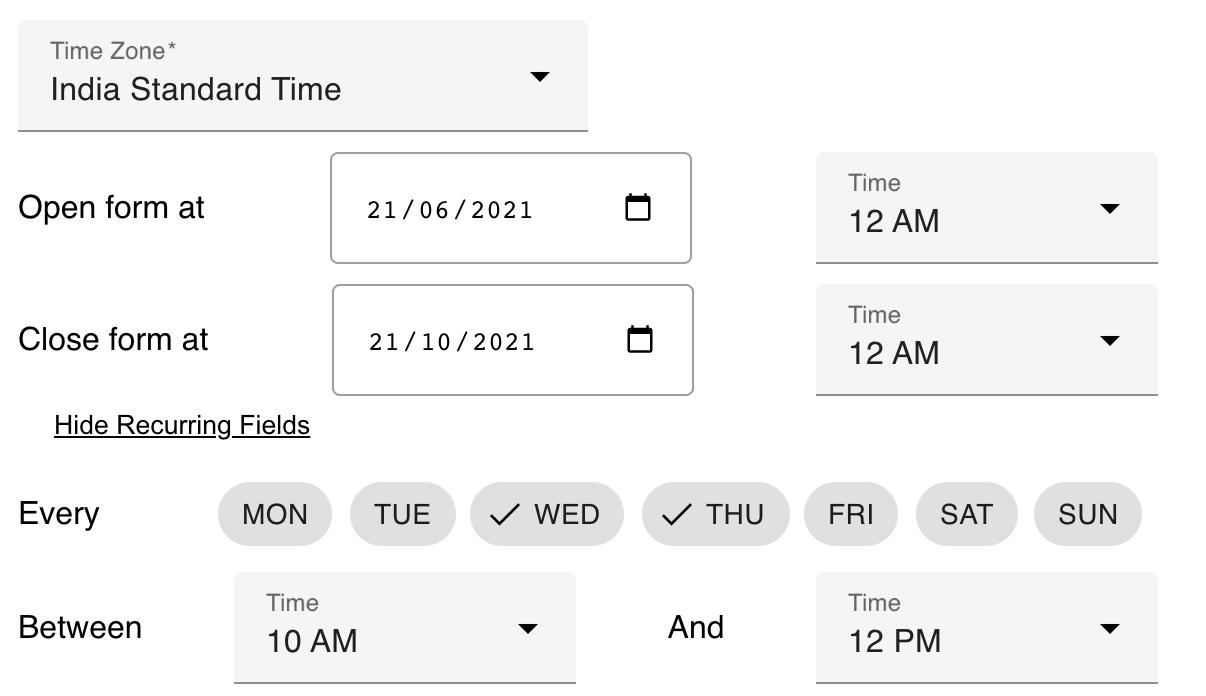
Open and Close Recurringly Between Specific Dates
Open the form every Wednesday and Thursday between 10 AM and 12 PM between 21st June 2021 and 21st Oct 12 AM:
- Use the controller settings as shown in the "Setup Controller" window.
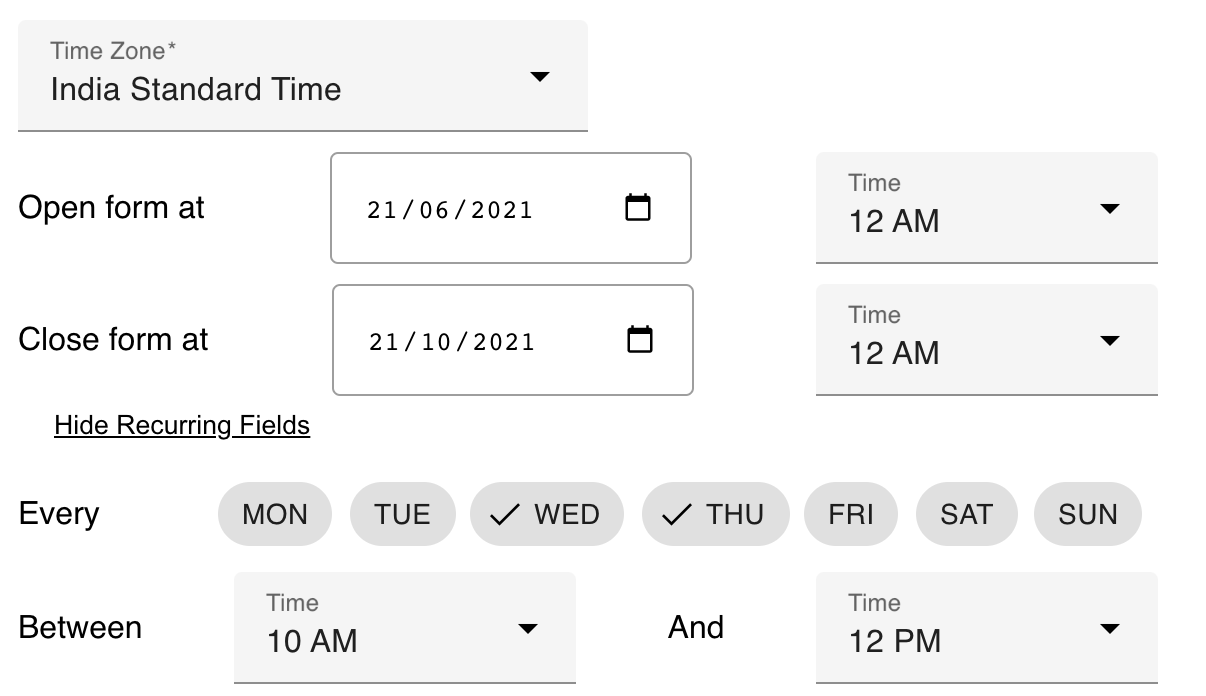
- There may be a delay of +/-15 minutes during form open and close relative to the exact time mentioned in the controller settings.
- Open and close dates take precedence over recurring open and close times.
- Form will close on the specified date even if it is part of recurring open/close times. Let's say 19th June of a particular year falls on Saturday You have mentioned close date as 19th June 2 PM and Recurring End Time as Friday ,Saturday between 10 AM to 4 PM. On Saturday 19th June the Close Time(2 PM) comes before the Recurring End Time (4 PM).So the Form will be closed at 2 PM on 19th June.