What is Form Notify - Email Notifications
This Email Notifications add-on sends automated personalized emails on Google Form submit. Notable features include condition-based email sending, easy customization, message replay, and the ability to pause processing temporarily.
Key Features
-
Google Form to Email: Form Notify simplifies the process of receiving timely notifications by seamlessly integrating Google Forms with your email. Instantly receive updates directly in your inbox whenever someone submits a response to your form.
-
Google Form Email Notification: Never miss a beat with our Google Form Email Notification feature. Receive comprehensive email alerts that include relevant details about the submitted form, ensuring you're always in the loop and can take prompt action.
-
Send Email on Form Submit: With Form Notify, automate your communication by sending customized emails to both form responders and owners immediately upon form submission. Customize the content to suit your needs and maintain a professional and personalized touch in every interaction.
-
Condition-Based Email Sending: Take your email notifications to the next level by setting up conditions on form responses. Form Notify allows you to evaluate conditions and send emails based on specific criteria, ensuring that your communication is tailored to the unique circumstances of each submission.
-
Content Customization: Personalize your email messages effortlessly. Form Notify lets you customize the content of your emails, allowing you to convey information in a way that resonates with your audience.
-
Replay Past Messages: Review and resend past email messages with ease. Form Notify keeps a record of your communication history, giving you the ability to revisit and resend messages as needed.
-
Pause Processing Temporarily: In situations where you need to temporarily halt email notifications, Form Notify has you covered. Pause processing to prevent emails from being sent during specific periods, ensuring that you have full control over the timing of your communications.
Why do I need this?
When someone responds to your Google Form, you want to know who responded and what response was submitted. For this, you have to open the form and click on the Responses tab as shown below to see the responses. If you want to be automatically notified of the responses by email, then you can enable this by clicking on "Get email notifications for new responses" under the Responses tab as shown below.
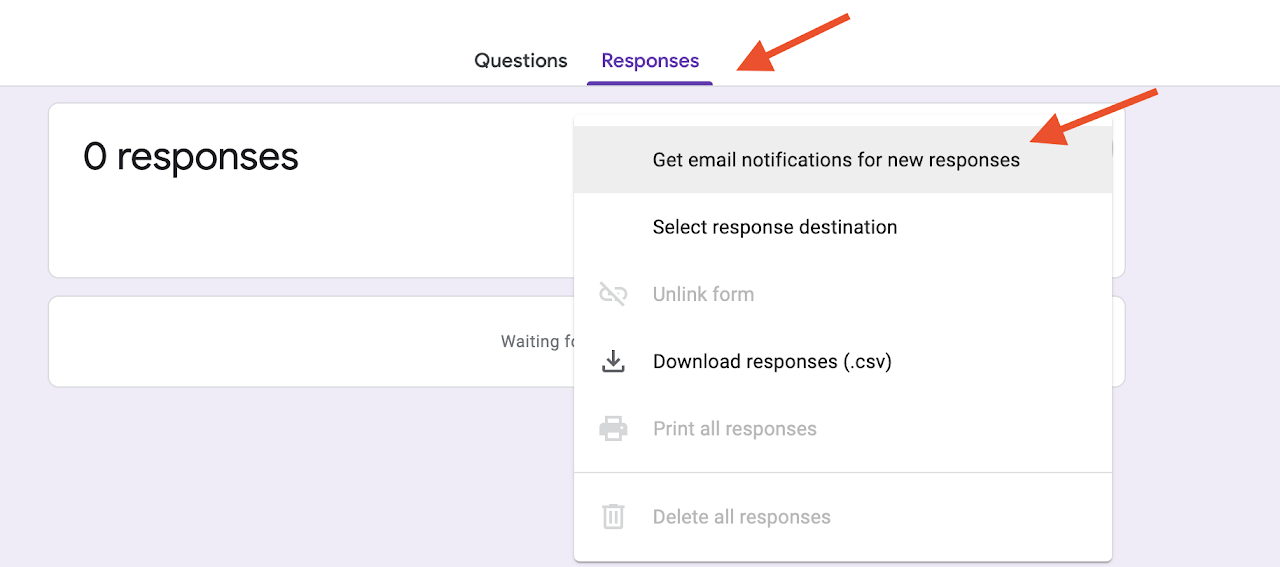
After you enable email notifications, you receive an email as shown below whenever a new response comes in.
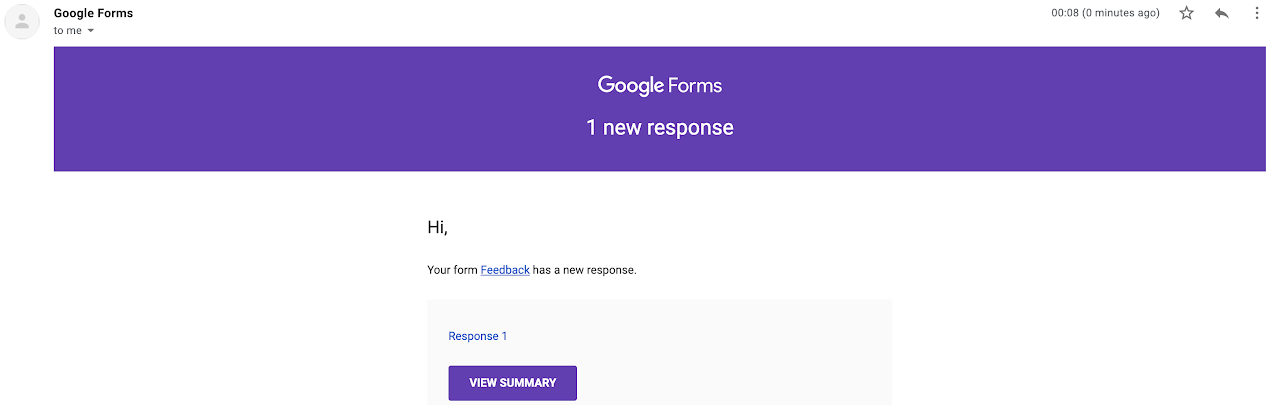
As you can see, this has several limitations.
- The email doesn't display the response content, and you have to click on the link to read the response.
- If you want others on your team to be notified, you cannot do that today.
- You can not send another email for a past response
This is where the add-on helps. Using this add-on, you can configure whom to send emails and what to include in the email.
Show me all the things the add-on can do
Please see our documentation for a comprehensive guide.